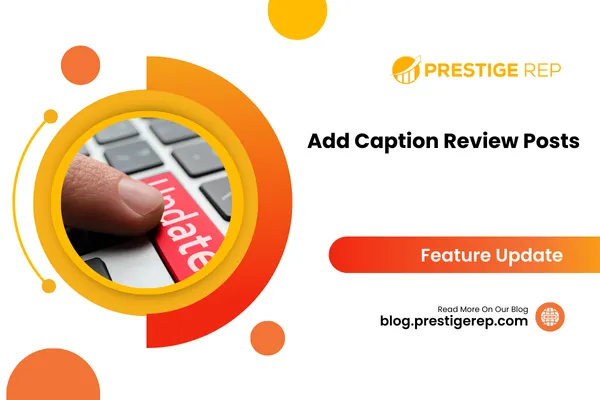
Add Caption Review Posts

A business receives a glowing review and wants to share it on their social media channels. With this feature, they add a personalized message thanking the customer and highlighting a special promotion, making the post more engaging and effective in attracting new clients.
Add Caption Review Posts: This feature allows businesses to add personalized captions to their automatic review posts on social media, enhancing engagement and brand messaging.
⭐️ Why Does It Matter To Your Business?
Personalized Branding: Tailor the caption text to reflect your brand's voice and message.
Enhanced Engagement: Customized captions can increase interaction and attract more attention on social media.
Flexible Marketing: Easily adjust captions to highlight different aspects of your reviews, promotions, or business updates.
⭐️ How To Add Caption Review Posts:
Access the “Marketing” tab from the left navigation menu then click on social planner from the upper navigation menu and click on +New Post > Post reviews.
Scroll Down and here you can see that you are now able to add the caption to post reviews.
Here you can see the added caption on the review post.
You can also see the added caption on your Facebook page.
This feature enhances your social media presence by allowing you to add personalized and engaging captions to your review posts.

