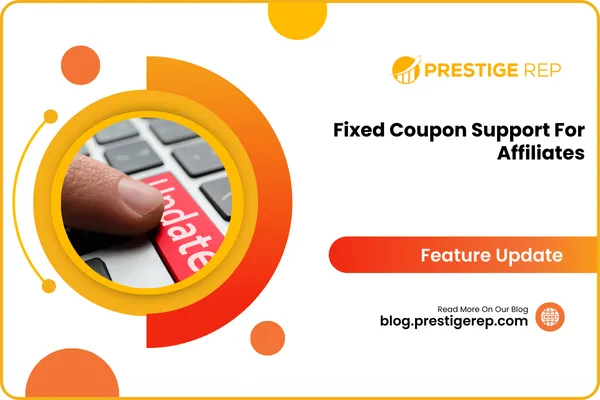
Fixed Coupon Support For Affiliates

When you run an affiliate program for your online course platform, you can provide your affiliates with a fixed $20 discount coupon. This incentivizes affiliates to promote your courses while offering potential customers a clear, immediate saving on their purchase.
Fixed Coupon Support for Affiliates: This feature allows you to create fixed dollar amount coupons for affiliates, enhancing the flexibility and effectiveness of affiliate marketing campaigns within the CRM.
⭐️ Why Does It Matter To Your Business?
Increased Affiliate Engagement: Provides affiliates with an attractive incentive to promote your products by offering fixed discount coupons.
Enhanced Customer Experience: Allows customers to receive a specific dollar amount off their purchase, making discounts more tangible and appealing.
Flexible Marketing Strategies: Enables businesses to implement diverse promotional strategies by offering both percentage-based and fixed dollar amount discounts.
⭐️ How To Use Fixed Coupon Support for Affiliates:
Access the “Marketing” tab from the left navigation menu. Click on Affiliate manager > Affiliate from the upper navigation menu and select the affiliate for whom you want to add the coupon code.
On the Affiliate Profile page, scroll down to the Active Referral Links tab. Click on Customize for the campaign in which you want to create the coupon code.
Switch to the Coupon Code tab, now you can choose the coupon code type Fixed, Add the discount. Add the rest of the details and hit the save button.
This feature empowers you to create more effective and flexible affiliate marketing campaigns by incorporating fixed dollar amount discounts.

