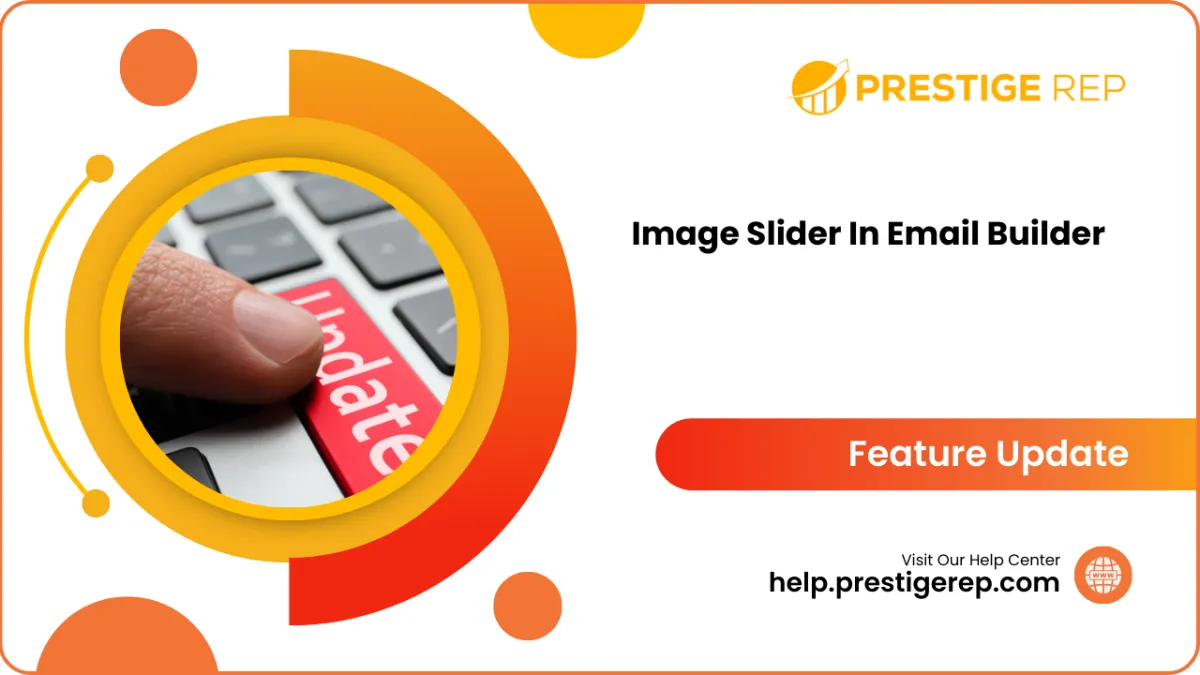
Image Slider In Email Builder
Imagine a small business owner using The CRM to promote a new product line through email marketing. By utilizing the dynamic image slider, they can showcase various product images within a single email, providing a visually engaging experience for recipients. The customization options ensure that the email aligns with the brand's visual identity, increasing the chances of attracting and retaining customer interest.
Image Slider In Email Builder: The CRM introduces a dynamic image slider element in the email builder, allowing users to create visually engaging and interactive email campaigns with customizable carousel-style image representation.
⭐️ Why Does It Matter To Your Business?
Enhanced Visual Appeal: The image slider elevates your email campaigns, providing a dynamic and visually appealing way to showcase multiple images.
Customization Options: Tailor your email content with customizable preview images, borders, and hover effects, ensuring a personalized and branded appearance.
Interactive Engagement: Capture the attention of your audience by creating engaging emails with the ability to slide through individual images directly within the email.
⭐️ How To Use The Image Slider In Email Builder:
Access the marketing tab from the left navigation menu, and access the Emails > templates from the upper navigation menu. Add a new template or edit an existing one.
Click on the “+” button and add an image slider from the elements list.
Add or remove images in the slider from the edit menu on the left. Also, Add links to the images as required.
Customize the appearance by editing the visuals of the arrows, thumbnails, etc. in the Edit menu.
Discover the specifics regarding the visibility of components such as thumbnails and arrow support across various email clients in the info section.
The Image Slider in the Email Builder feature empowers small business owners using The CRM to create visually stunning and interactive email campaigns. With customization options and enhanced engagement, this feature ensures your emails stand out, leaving a lasting impression on your audience.

