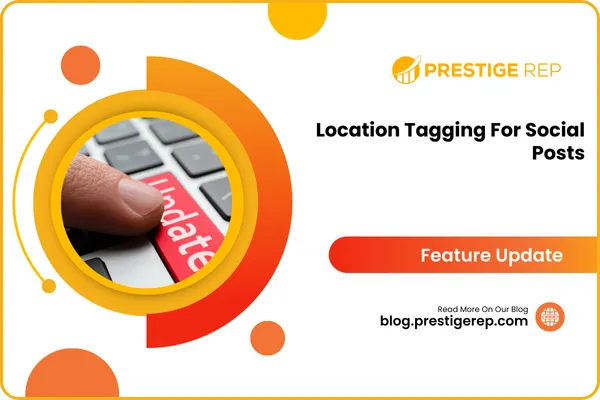
Location Tagging For Social Posts

When you create a post about a special event or promotion happening at your business location, tagging the location will help attract local attendees and increase foot traffic to your event.
Location Tagging For Social Posts: This feature allows you to add specific geographic locations to your social media posts, enhancing engagement and local relevance for your audience.
⭐️ Why Does It Matter To Your Business?
Increase Local Engagement: Attract more local customers by making your posts relevant to specific geographic locations.
Boost Visibility: Improve your post's visibility in local searches, making it easier for potential customers to find your business.
Enhance Marketing Strategy: Integrate location-based marketing into your social media strategy, reaching targeted demographics more effectively.
⭐️ How To Use Location Tagging For Social Posts:
Access the “Marketing” Tab from the left navigation menu. Click on social planner from the upper navigation menu and click on + New Post > + Create New Post.
Select the socials where you would like to post the content.
Add the content and other settings. Click the location tagging icon. It will allow you to add places or locations and add them to Facebook and Instagram posts.
Select the location and click on the save button.
Here you can see the added Location on your post now click on post.
Here you can see the added location on your Facebook page.
This feature helps you connect with your local audience more effectively, driving engagement and visibility for your business.

