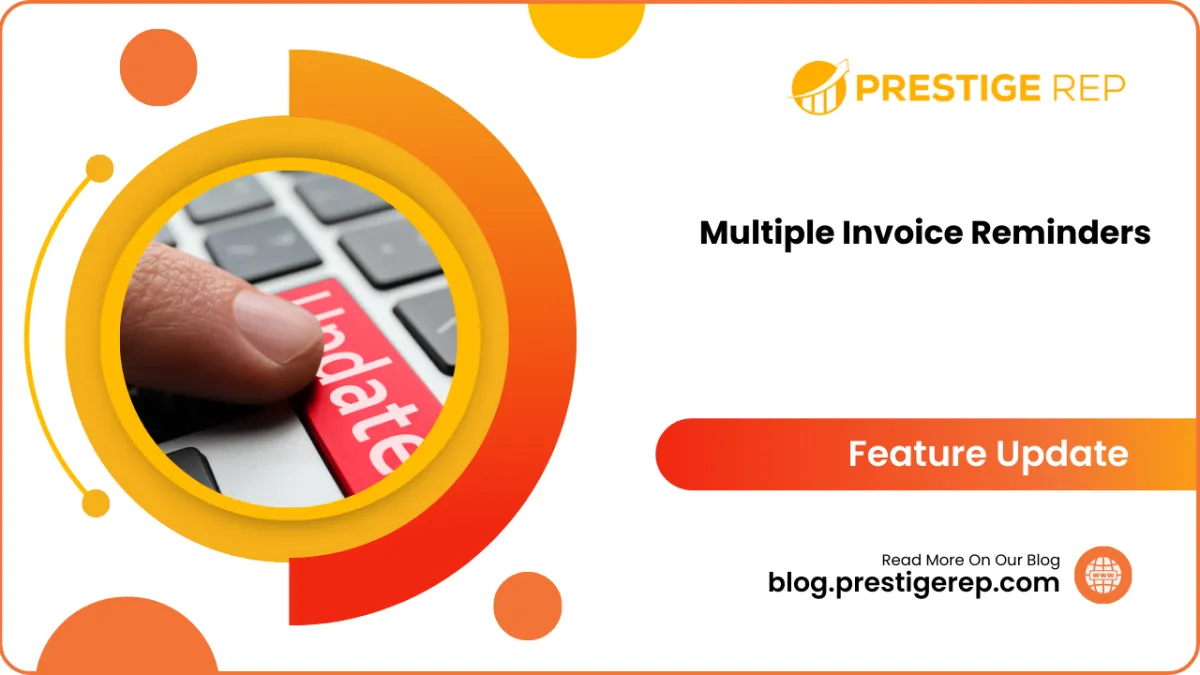
Multiple Invoice Reminders

If your business offers online courses and memberships, you can set up invoice reminders to ensure timely payments from your members. This helps maintain a steady cash flow and reduces the risk of overdue payments affecting your operations.
Multiple Invoice Reminders: This feature allows you to automatically send reminders to clients for overdue invoices, improving cash flow and ensuring timely payments.
⭐️ Why Does It Matter To Your Business?
Automated Follow-ups: Set up automatic email and SMS reminders for overdue invoices, saving time and effort.
Customizable Frequency: Choose the frequency and number of reminders to suit your business needs, ensuring consistent follow-ups.
Improved Cash Flow: Increase your cash flow by reducing the time it takes to receive payments from clients.
⭐️ How To Use Multiple Invoice Reminders:
Access the “Payments” Tab from the left navigation menu. Click on invoices from the upper navigation menu and click on Settings icon.
Click on Reminder Settings, turn on the toggle, add the reminder name, select the templates, add the subject. Set the reminder frequency and hit the save button.
You can also add the multiple reminders by clicking on Add another reminder.
This feature enhances your ability to manage invoicing efficiently, ensuring timely payments and improving overall cash flow within the CRM.

