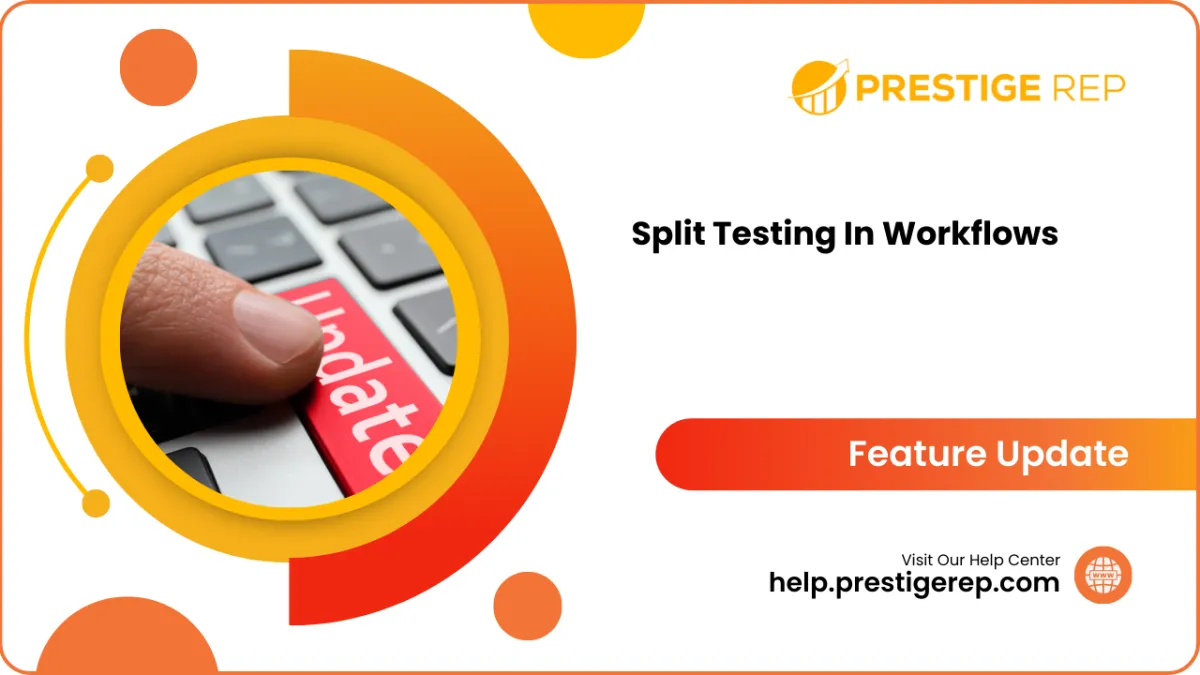
Split Testing In Workflows
Split Testing feature is a groundbreaking addition to The CRM's arsenal. This new feature empowers users to seamlessly conduct split tests within the Workflow Builder, allowing for real-time optimization of email campaigns and significantly enhancing the overall marketing strategy.
Split Testing In Workflows: Effortlessly integrate split testing into your workflow, saving time and ensuring your email campaigns are finely tuned for success.
⭐️ Why Does It Matter To Your Business?
Enhanced Campaign Optimization: Instantly create split tests for different elements like subject lines, content, or CTAs, maximizing the effectiveness of your email campaigns.
Time Efficiency: Streamline your workflow with in-built split testing, eliminating the need for external tools and ensuring a quick and efficient marketing process.
Data-Driven Decision Making: Gain valuable insights by monitoring real-time statistics, enabling informed decisions to refine and perfect your marketing strategies.
⭐️ How To Use Split Testing In Workflows:
Access the automation tab from the left navigation menu and select workflows from the upper navigation menu. Now click on “+Create Workflow”.
Create from scratch or use template.
Now add the “Split” action from the actions list.
Now choose Distribution type as “Random Split”.
Change the default “Path A” and “Path B” names to your desired variations. Set the percentage of contacts you want to send to each path (total must equal 100%)
Click on the Add Path button to add more paths. You can only add a maximum of 5 paths.
Click on the “Statistics” button to check how many contacts have entered which path.
Stats will also be visible in the workflow if the “Stats View” is turned on.
For Example You're an e-commerce store owner selling new running shoes. You have two email subject lines in mind: "Fuel Your Run with the Ultimate Shoe" and "Unleash Your Speed: Our Game-Changing Shoes."
Solution: Use the Random Split action to divide your mailing list randomly (e.g., 75/25).
Now click on “+” and add Send Email action from the action list and Send 75% of the list the "Fuel Your Run" email
And the other 25% to the "Unleash Your Speed" email. Track website visits, purchase rates, and other key metrics for each path.
After a set period, analyze the results and see which subject line led to higher engagement and sales. Now, you have data-driven proof of the best performing message, which you can confidently apply to future campaigns.
In conclusion, our CRM's new Workflow Split Testing feature empowers busy small business owners to effortlessly optimize email campaigns within their workflow. With enhanced efficiency, real-time insights, and a user-friendly interface, this addition ensures that your marketing strategies are not only impactful but also easily adaptable for ongoing success.

